New Free Computer-Optimized Touring Plans & Wait Times for Disneyland
A few months ago, Len announced the public beta release of free computer-optimized Touring Plans for Walt Disney World on our website and Lines mobile app. Now, I’m pleased to announce that we’ve given our Disneyland Lines mobile app a bit of a facelift. Like the Walt Disney World Lines app, the Disneyland Lines app now includes beta free computer-optimized Touring Plans for Disneyland.
We’re not stopping there, as we’re providing free wait times on the Lines mobile app from today until the end of June 2012. We know a lot of you are planning first-time trips to Disneyland this summer to see the relaunched Disney California Adventure, and we want to be there to assist and make your trips as stress-free as possible.
We’re really excited about these free wait times and this new computer-optimized Touring Plans feature, which will allow park guests to tour Disneyland even more efficiently. To use the computer-optimized Touring Plans, simply input into Lines which attractions you want to experience, and it will provide you with step-by-step instructions for how to visit your chosen attractions with minimal waits in line: a touring plan optimized tailored just for your day in Disneyland or Disney California Adventure! Your plan can include rides, meals, breaks, parades, fireworks and more. You can add live entertainment, such as Billy Hill and the Hillbillies, and even special events and offerings that are available on particular days you’re visiting Disneyland.
In Disneyland, your Touring Plan is easy to use on your smartphone through the Lines mobile app. Simply add steps to your Touring Plan, then tap the new “Optimize” button in Lines to update your plan based on actual conditions in the park that day. If other Lines users have reported a huge tour group has descended upon Casey Jr., Lines will figure out what to do next instead. Unfortunately, the Lines mobile app can’t save you from Innoventions if you add it to your computer-optimized Touring Plan (sorry), but it certainly will save you a lot of time in line in Disneyland or Disney California Adventure!
In the few months since the public beta release of the computer-optimized Touring Plans for Walt Disney World, we’ve had a chance to make refinements based upon reader and user feedback. We’ve implemented these changes in our Disneyland computer-optimized Touring Plans, as well. For more information and answers to frequently asked questions about our computer-optimized Touring Plans, check out Len’s first blog post about optimized Touring Plans and his first update on the plans.
These new features are very exciting to us, but there’s more to come. We’re making a full court press on Disneyland to help our many subscribers who are visiting Disneyland this summer avoid the anticipated record crowds. Expect to see an increased number of Disneyland blog posts with vacation-planning tips in the coming weeks. We’re also working hard behind the scenes to develop wait times models for Cars Land attractions based upon capacity and anticipated park levels.
We’re extremely excited about our new Disneyland computer optimized Touring Plans and free wait times, and we hope these new features make touring the parks even easier and more fun. Please remember, this is beta software – use this form to report strange or unexpected behavior.
If you have any questions or comments about the changes to the Disneyland Lines mobile app, please let us know in the comments!

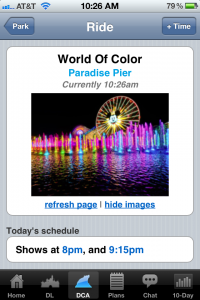
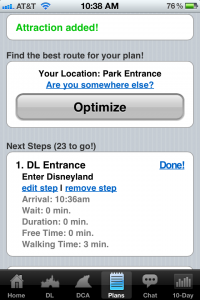




I’m finding similar issues to Brad, although trying to use it for MM. I input a MM morning and tell it to start at 7am, which it does, but then has me hitting rides like Indiana Jones and Jungle Cruise during that first hour, along with having me get and use FP’s then.
Similar to the offline mode query from Brian, for those who are roaming from out of USA and have limited and/or expensive data roaming, I’m wondering about how much data it consumes per update to obtain the information online.
First of all, I love TouringPlans and used them with great success in Walt Disney World. I have been in the process of creating personalized plans for Disneyland for an upcoming summer trip and noticed some oddities. Several of my plans will place attractions at the top of my list that don’t open until after the park has been open for an hour or so (for example, character greets). Also, I have also had attractions in Toontown suggested before Toontown is actually open. Can something be done to add some smarts for those attractions that may have different hours? Also, I know you can edit the plan to make use of the Morning Magic Hour, but does TouringPlans account for traffic pattern differences on mornings where Magic Hour is offered? I have read that you should avoid Fantasy Land on those mornings if you are not there for the Magic Hour.
Thanks Brad! Let us know the URL of the plan you’re looking at, and we can investigate from there. The most likely cause is related to the attraction’s open/close hours. Simple to fix.
Thanks Len for looking into this. The plan in question is http://touringplans.com/plans/125501. I don’t know if it matters, but I have it “optimized for August 13, 2012.” There are two Toontown attractions suggested within the first hour. Also, with this plan if I change walking speed to “relaxed’ it tends to put Pixie Hollow as the first thing to do in the park.
I love the app, but I wish there was an offline mode. I don’t have an iphone, I have an ipod touch, and a ipad wifi. I can’t use this app in the park. I know I must be able to go online to see stuff like current wait times, but I shouldn’t need to be online to see predicted wait times, and current show times.