3 More Crowd Calendar Questions!
Last week we asked y’all to weigh in on some proposed changes for the next edition of the crowd calendar. A quick update on the results is below, along with 3 new questions. We’d appreciate it if you could give a couple of minutes to weigh in on them.
New Recommendation Rules
We’re considering new rules for how we recommend when to visit each park. In the hypothetical crowd calendar snippet below, we’ve coded each park green if we think that’s a good day to visit the park; red means it’s not a good day; and white means it’s somewhere in the middle.
We used 3 rules to make these recommendations:
1) A park is green if its crowd level is 3.0 or less on that day.
2) A park is green if that day has the lowest or second-lowest crowd level as compared to the 3 days before and after it.
3) A park is red if that day has the highest crowd level as compared to the 3 days before and after it.
[Note: The crowd levels aren’t real. We adjusted them to illustrate scenarios for the questions we’re asking.]
Here’s how the rules play out. The Magic Kingdom is green on 8/5/2015 because it’s the lowest crowd level as compared to 8/2, 8/3, 8/4, 8/6, 8/7 and 8/8. The Magic Kingdom is neutral on 8/2 and 8/8, because there are both better and worse days near those days.
Epcot is green every day except for 8/5. It’s red on 8/5 because 8/5 is the most crowded day as compared to 8/2, 8/3, 8/4, 8/6, 8/7 and 8/8.
Based on that, here are 3 questions to answer regarding the rules:
QUESTION #1
Is it easy to understand the calendar’s Magic Kingdom’s recommendations?
QUESTION #2
Is it easy to understand the calendar’s Epcot recommendations?
QUESTION #3
Is it easy to understand why the Magic Kingdom is green and Epcot is red on 8/5?
Leave responses in the comments section of this post, please. And thanks again for your help.
Previous Survey Results
Question #1 asked whether the calendar had to have a “worst” park every day. 46% said yes, 46% said no, and 8% didn’t care.
Question #2 asked whether the calendar had to have a “best” park every day. 72% said yes, so that’s a clear winner.
Question #3 was on our “7-Day Rule” and asked whether each park had to be listed as a “best” park at least once every 7 days. 63% of you said no.
Question #4 asked whether switching to a red/green terminology instead of “best/worst” would improve the calendar. 31% said better, 53% said it was the same, and 16% said it was worse.

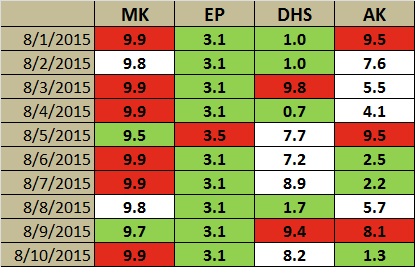


Sorry I’m late on this. Yes to all three. What you’re doing with this makes perfect sense, i.e. a “quick visual” & is exactly what I did with a spreadsheet for my trip in April.
The most difficult aspect is when one makes ADRs way in advance but then the crowd calendar changes, but that’s not something you can really do anything about.
I agree that seeing the crowd for each park relative to other days before-after at the *same* park makes the most sense. Those who don’t “get” it probably never will. 😉
I understand how you reached these determinations. But I don’t think all factors are being considered. It doesn’t matter to me which of 7 days is the best at MK when only comparing MK to itself. I want to see on any given day which park is the Best for THAT day. Comparing all four parks to each other every day helps me determine the best schedule for my trip. Also, it doesn’t take into account entertainment. For instance, at MK on the 9th and 10th it shows the 9th is green (with a 9.7 crowd level) and the 10th is red (with a 9.9 crowd level). First of all a .2 crowd difference isn’t going to be all that much of a difference and what if MSEP is on the 9th? Or EMH on the 9th and not the 10th? Wouldn’t that factor into which park I want to visit? The three color system isn’t enough explanation for my tastes. I would prefer more information. Maybe more than three colors would allow you to rank parks with a bit more detail?
yes, yes, yes – good improvements.
I think its difficult to understand at a glance, especially for a novice or first time visitor. I would prefer to see each park ranked (1-4) each day with the crowd predicitions next to it so I can make the best decision for my family for each day.
I would say a qualified yes to all three – it’s easy to understand but only once you have read all the reasoning behind it.
My concern is that the use of red,green,white on a given day is going to be read by the casual user as “Oh Epcot is red but Magic Kingdom is green , we’ll go to Magic Kingdom – despite the fact that MK is a 9.5 and Epcot is a 3.5”
I can understand that in your system the colour coding is really only used to compare a single park on one day to the same park on days nearby BUT when you display the colours in this tabular format I think the average user is going to see it as a means of comparing all of the parks on a given day.
I know you also display the actual crowd numbers as well but the bright green/red does dominate the display – I’m starting to think that the colour coding best/worst park system is open to too much misinterpretation and it would be better to leave it out and just let the numbers speak for themselves.
Another thought: part of the problem is that each person will have a different visit length and start day (eg Mon 3/2 to Fri 3/6, vs Sat 3/7 to Sat 3/14). Ideally, the determination of whether a park is the best option for a given day would be based on the exact days that person is visiting. Unclear the programming level of effort required, but you could develop an online “app” that would allow a user to enter their personal visit dates, then the program would determine the appropriate park ranking based on the user’s specific time-frame. The algorithms needed to determine the results would be simple, but I don’t know the LOE required to build the user interface to support it…
I agree with some comments I have already seen on here. At first glance I was confused, but after reading the explanation all three of the questions can be answered with a “yes.” However, like some others have commented, I feel like the red is a symbol for “bad” and “stay away” so I would like to see the worst Epcot day just be white. I will continue to look at the actual numbers for each day, of course, but my brain is sort of hard-wired against red! Thanks for all your hard work!
Yes, Yes, and no. I think every day should stand on its own and not depend on days prior or after. I just want to know on any given day which park is least crowded and which park is most crowded. If you go with the color code, they should reflect that – Red should always be the park with the highest numbers; green the lowest numbers. Otherwise, I’m ignoring the colors and looking at the numbers.
No for all three questions. Difficult to understand ata quick look.
So funny, because this is very similar to what I do with your data! I put crowd levels for my specific dates in an Excel spreadsheet, then color code the “top 3” and the “bottom 3” days of my particular stay. I also determine the avg level (per park) for my stay, and I use that as a benchmark.
The other thing I do is calculate the ratio of each day’s park crowd level to the day’s resort level – I then rank the days for that park based on this statistic. Just gives me another way to think about the crowd levels and helps me make a decision for each day.
Questions 1 & 2: Yes!
Question 3: No
They all look pretty clear when you look at the chart vertically, however when you look at it horizontally it doesn’t really seem to make sense (until you look at the rules and think about it).
Len –
I think overall, your new system leans more towards “What day is the best to visit park X” rather than “What park is best to visit on day Y.” I think the second question is the one I ask most often – if Magic Kingdom is 9+ across the board, I’m going to pick a day that best fits my schedule. Having MK recommended at 9.5 on the same day that Epcot is recommended to avoid at 3.5 does not make sense to me (so answer to question 3 is “No.”).
Backing up to your previous survey (just to be complete), my answers are No, you don’t have to have a best and worst park each day, unless you are really going with “What’s the best park.” No, I don’t think you should advocate a park at least once every 7 days, because that is answering the “What’s the best day.” And I don’t like color coding in general.
For the new questions:
1) No.
2) Yes.
3) No.
I agree that the color coding of the crowd calendar is excellent. It gives the calendar a much quicker ease of viewing when comparing parks. However, I also agree with a lot of the comments noting that it is not immediately apparent why Magic Kingdom is green and Epcot is red on 8/5. I think having an ‘*’ or a third color denoting the use of the 7-day rule would make it both quick to read for current users and easy to understand for new users.
I’ve always thought the term “Best Park” is somewhat of a misnomer when using the 7-Day rule, because there are technically better parks to go to, although I understand why the rule is a necessity. That’s why I think that 3 colors may make the most sense.
For Posterity:
1) Yes
2) Yes
3) No
Yes to all three questions.
How about an app where the user can enter the days he will be in WDW, and which how many days he would like to visit each park, and then the app tells him which days to go where. I think that would be the simplest thing for the non-statisticians, or for folks who just want an easy answer without a lot of head scratching?
Answers to your questions are no, no and no. I’m not sure where you’re going with this. With the number system you have in place, the color coded system is redundant. It’s obvious that 8/5 is the best day to go to MK that week, it’s the lowest number.
The words “best” and “worst” are absolutes. I think that there should be one best (green) park for each day and one worst (red) park for each day. I think the best and worst recommendations should relate only to the other parks on that particular day and not to individual parks for the rest of the week. If I’m going to WDW on August 7, 2015, I want to know what the best park to go to on that day is and what park would be the worst. Hope this makes sense.
I agree with Dan- I just really want to know which park is the best and which park is the worst for that particular day.
So- while I can answer yes to all three questions- I don’t feel a need to compare to the previous days and upcoming days.
Yes to all three.
i understand all 3 now as i read the whole post, however, 7 months from now while actually using the data in the parks, i will probably have forgotten the 3 rules that you used to make the recommendations, and therefore, will not be able to interpret the table accurately.
Yes to all three, but I find myself trying to deliberately ignore the colors and focus on the numbers.
It’s yes to all three questions, but it does seem weird to me that Epcot is red and MK green on 8/5. I agree with Adam that Epcot should be white. There really is no reason to stay away from there on 8/5. There’s not enough difference with previous and following days to justify this, in my opinion.
I do like the fact that the color coding now gives a great overview of the best day to visit a particular park within your own time frame, instead of it showing the best park to visit on a particular day. If I want to know that I can just look at the numbers. That makes it easier to plan my itinerary I think.
Keep up the great work and improvements! I love the crowd calendar!
It’s total blasphemy, but I’ve stopped using touring plans entirely (the rest of the family HATES them).
A big reason is because we go in the bottom 20th percentile of the least crowded days of the year.
At least the crowd calendar gives me a chance to have some lower wait times.
1) It’s easy enough to understand MK recommendation.
2) It’s easy enough to understand the EPCOT recommendation.
3) It is not readily apparent on the face of it as to why a really low crowd park is red and really high park number is green. I get it when you explain how you’ve marked them red and green.
The biggest problem with this scheme is that you have no good way of saying “X” park is better than “Y” park with the colors. I guess I would just default to whatever the lowest number is per park on any given day would be that day’s least crowded park.
As long as that’s the case I like the coloring system.
However, I don’t like the coloring system overall as it gives the impression that a particular park is the “best” choice that day. It’s only the best choice out of a six day time span.
Overall, this would be a great system to have in place and I would still pay for it!!
But I think it could be improved.
It’s ultimately up to the authors, but like Steve Jobs said “great artists ship”. Or like facebook: working / released is better than perfect.
Here would be the only information that my family needs:
Green: After 11 months of studying analytical data on Touringplans.com and their 900-page book, this is the park that your Dad/Husband/Uncle is going to be waiting at the bus stop for one hour after the Mickey Wake-up call. If you would like to follow him on today’s Touring Plan, then you need to be on the bus when he leaves.
White: This is a park that we MIGHT be using a Park-Hopper for later tonight after a three-hour break back at the hotel.
Red: Dad/Husband/Uncle is not going here today.
Yes to the first two ?s but I have to disagree about ? # 3. It would confuse me that Epcot is red at 3.5 while DHS was in the 7’s as a neutral park. I understand that the color code is relative to the preceding and succeeding days but to have a park 4 CC points higher and rating a neutral while EP is in the 3s misleads folks trying to decide what park to go to that particular day. Just saying….& thanks for all the research you do for us Len, Laurel, et al 🙂
Yes to all three. Funny thing is, I did almost exactly this when planning my last WDW trip. I had the best parks in bold and worst crossed out. https://docs.google.com/spreadsheet/ccc?key=0At50d9tdxTnTdGxuZGZsMXMwTW9vT1AtLXRpanhWdnc
Wow, you guys are bordering on rocket science here. Not that I would know, but it sure sounds pretty complex.
I have to qualify my answer(s) by saying, it seems easy enough to understand, IF you take the time to read and understand how it works, but, for the casual first glance, it seems pretty confusing. For example: On 8/5, MK is green with a 9.5, but EP is red with a much lower 3.5. I could see where some just passing by quickly, might not comprehend this. Also, why would 8/2 show MK as white with a 9.8, yet on 8/5 its green with a 9.5?
So, I answer Yes to all 3, but ONLY if reading the rules. Hopefully I’m wrong, but, I think you’re going to run into a lot of people who won’t take the time to really understand the colors/recommendations and just wind up confused. I assume this version of the chart would only be for paying members, which I guess would be one way to keep out the casual passer-by who wouldn’t take the time to understand what they were looking at.
Still, I must say that I like the improvements you’re attempting to make here. Keep up the good work!
Yes to all 3 questions 🙂
I guess if I have to answer the questions, I’d go with yes. I don’t particularly think it is the greatest system though. Personally, I don’t care if the days prior or after at the park were good or bad. It’s not a red if it is only a 3.0 and the other days were 2.0 Nor is it a green if it is a 9.9 and the other parks days were 10. I like to know the crowd calendar numbers to help me decide if I need a touring plan or not. a .5 day doesn’t need a touring plan and a 10 day does–no matter what the color. I like the idea of knowing which park is green (a good one), red (avoid unless you’re crazy) or or white (flip a coin) compared to each other park on any day. Does that even make sense? Everyone’s beginning, middle and end are different so previous days do not matter. Let each day stand on its own.
#1, #2, #3, no, no, no.
QUESTION #1
Is it easy to understand the calendar’s Magic Kingdom’s recommendations? – Yes
QUESTION #2
Is it easy to understand the calendar’s Epcot recommendations? Yes, but does their have to be a Bad park for each day. But that goes against the previous question whether there has to be a bad Park. I think that you can have a day when no park is bad to go to.
QUESTION #3
Is it easy to understand why the Magic Kingdom is green and Epcot is red on 8/5?
Yes, but does their have to be a Bad park for each day. But that goes against the previous question whether there has to be a bad Park. I think that you can have a day when no park is bad to go to.
I don’t like that you are only rating parks as best/worst relative to itself over a period of 7 days, instead of relative to other parks on the same day. I simply want to know for a given date which is the park with the smallest crowd and the park with the largest crowd, THAT DAY. Days before and after are less important, and if it becomes important, I’ll make that determination myself. Everyone is going to have a different schedule. They aren’t all there for 7 days. So the 7 day rule won’t help everyone.
Yes to all three questions.
Yes to all 3 questions.
Very nice. For the average user, they do not need to think. They should just try to go to green parks, or white if necessary, and avoid red if possible.
When does it go live? 🙂
Oh, and yes to all 3
Yes to all 3 questions. Very easy to follow and I like that more than 1 park can be recommended for the day.
One big problem (for me, probably not for “you”); This makes it harder to copy into Excel and do my own analyses on the crowd calendar.
Cell colors like red and green and white don’t copy well as the data is harder to capture.
It seems more understandable. But then I thought of trying to explain it to another person, and it was harder to do.
Keep in mind the 1st caveat: Park choice is not the most influential choice to affect total wait time that day!! (It’s the touring plan!)
But if you are going to make a choice of park based on crowd level, here’s the communication on that:
Red = recommend avoiding because there’s a better day in the near past or future to go
Green = recommend going because it’s a good day to go to that park
White = somewhere in the middle? You didn’t formalize the actual methodology used to assign “white” to that park/day combination.
Bigger DISLIKE: I liked comparing the parks to other parks on that day. This compares the park to itself within 3 days prior or subsequent.
I want to see a recommendation on any given day as to which park should be the least “crowded” or least amount of wait time. I want to know that in relative terms, XX park is going to feel the least crowded “today”.
Instead the colors are representative of whether or not a park is a “go” recommendation or an “avoid” based on that park’s crowd level with a 6 day time span or if it falls below 3.
Yes to all three! Understand it fully! I like the color coordination for the majority of readers
1. Yes
2. Yes
3. Yes
I have never really struggled with any of the concepts, this just highlights it all visually better.
Agree with this guy. This new format is really just a way to help those who did not really understand how to read the Crowd Calendar. If one understood how to read the Crowd Calendar, they could come to these red, green and white color coding conclusions themselves.
Nice work! Love TP and Lines. An aside on the whole concept… I am working on a powerpoint for work right now, and it was pointed out to me that red/green colorblind people wouldn’t understand one of my graphs. Since this is a fairly common form of colorblindness (highly unscientific google search suggests like 10% of men are R/G colorblind?)… you might want to not use these two colors anyway and exclude some reasonable % of your consumers from understanding.
I understand the new look and like the color coding, but I wonder if the end user will be able to grasp the concept easily. Maybe it’s the teacher me, but I think what makes sense to us pros, sometimes is confusing to the novice. Honestly, I really had to study it to figure it out and I think something like this should be a quick read.
Would it still work if you removed the 3 days before / after component? For me, that’s where I got lost.
Overall, I like this format. Except, when giving it a quick scan, I still don’t think, for example, Epcot should be red on 8/5. I understand it is worse than the other days… but if you were a guest at Epcot on 8/4, 8/5, 8/6… You wouldn’t see much difference between the days under this hypothetical. RED is a warning, it is “stay away unless you have no choice.”
There is no reason to stay away from Epcot on 8/5… except that you would be better off at another day. But if were leaning towards doing Epcot on 8/5 (say its your birthday and you wanted to eat at an Epcot restaurant on your actual birthday), the TP advice shouldn’t scare a person away from their plans.
So IMHO, 8/5 should be white — Thus, when looking at the overall calendar, you would see that the entire week of Epcot is green… with 8/5 being simply a day not quite as good. Not a “stay away,” just more like, “this park isn’t particularly inviting on this day.” I guess I just look at it like, there are times of year where none of the parks are necessarily red.
On the other hand, I understand and agree with MK being green on 8/5. Although maybe should use a different shade of green? It’s certainly not green as in “smooth sailing”… but it is green as in, “This is as good as it’s going to get this week.”
This may be making it tooooo complicated… but I kind of like the idea of 5 different colors:
Dark Red: Stay stay away, stay away, hide your valuables and retreat!
Light Red: Not your best bet, compared to other parks.
White: Neutral
Light green: As good as it’s going to get for the week.
Dark green: Smooth sailing, short lines, no worries.
Maybe I’m over-thinking it…
Yes to all 3 questions!
I say yes to all three. Some of the comments have said to use green for low crowds, red for high. But that would simply follow crowd calendar #’s (which you already give us) and would only give a sense of the time of year to come, not which park to visit once at WDW. Some of us have no flexibility of time of year, but want to know which is the most desirable of the crowded days. The colors do help. And I agree you also have to use a system where you recommend a park at least every few days. MK can’t be red all the time! If someone wants to know least crowded days, they can look at the numbers. If they want help deciding the best way to schedule all four parks during their visit, they can use the colors as a guide.
I agree with other posts that the green/red should strictly apply to best/worst on a particular day, without regard to +/- 3 days. Using this criteria, the 8/5 example doesn’t make sense.
It is easy enough on a multi-day trip to compare the numbers for a particular park to decide for myself which day to go. Find the lowest crowd level for the days I will be there, and then decide if there is a significant difference from the other days. Is a 6 at MK better than an 8? Absolutely! 9.5 better than 9.8? Not really. I don’t need a “best of the worst” designation, but I can see where a newbie might. I agree that yellow(Caution!) intuitively indicates this.
The expertise of Touring Plans comes in when comparing parks: Is a 6 at Epcot better than a 5 at MK? Or how about 7.9 at AK vs. 8.5 at HS? Also, it is my understanding that red/avoid is occasionally indicated for reasons other than crowd level/wait times, i.e. EMH, special events, parade filming, etc.
IMO, for any day, there should always be a “best” (green) park; there may not be a “worst” (red) park; it is possible for more than one park to be green or red.
I think this does a great job of conveying a lot of information in an easy to read format. I also think people want an easy answer when sometimes there is not one. As I looked at it, at first I thought it odd that Epcot had the one lone red day at a 3.5, but if you think deeply enough to realize that that seems odd, you can certainly take it to the next step to realize why. On the one hand, since it is the lowest crowd for the day it is a bit hard to look at it as a red,it seems like it would at least be neutral. On the other hand, if you look at a series of days that included those days – which is what most people do – then it makes total sense.
Yes, yes, and sort of no.
I think the color coding on 8/5 confuses the issue.
I like your old system of best/worst, etc.
While I do think it is easy to understand, I am not the average user. My sister is currently planning a trip and this would be confusing to her. I agree with many of th previous comments that say you should look at each day individually and give a recommendation on which park for that day. That is always how I used the crowd calendar, then I will look back and see which day is the lowest for MK if the numbers are high all week. I think the most important time to color code would be the busiest times. I think it is ok to give everything a green/white if the levels are 3 or under. But, if 2 or more parks are 1 and the others are 3 then for that day I would give them a yellow. Not that you can’t go to that park, but there are other parks that are better. It gets trickier when all parks are in the 9’s. Like you said, that is when people need the recommendations the most. Then look at each day and pick the best and worst. You have always noted in the book and crowd calendar if you picked a day based on the 7 day rule. That made sense. Something like that may have to stay in place for those weeks that there are no days to recommend.
Yes to all.
Actually, this is what I do for my trips. After looking at the crowd calander I usually put park times into excel and highligh the recommended days in creen and the avoid days in red. It’s easy for me to understand.
The new rules don’t tell me anything that I cannot plainly see from the crowd level numbers:
1) “Look – it’s less than 3.0”
2) “Look – it’s the lowest/second lowest in a 7 day stretch”
3) “Look – it’s the highest in a 7 day stretch”
The current rules incorporate information that is not directly shown in the crowd level numbers that can affect “touring conditions” – morning EMH and special events. This is more useful to me than simply pointing out the lowest/highest numbers.
The one aspect of the current rules I do not like is the “7-day rule” – I prefer that the recommendations look at each day in isolation. I guess that I do not feel that it is necessary that a park have its turn as “best park”, especially since the rules for doing this may not coincide with my vacation timeframe. It does not bug me if MK is not recommended during my planned vacation time, as the best/worst recommendations are just one thing to consider when making plans.
As you point out, “Using a Touring Plan is roughly 5 times more important than visiting a Best Park” – perhaps the best change to the crowd calendar would be to put that in big bold letters at the start of each month. 🙂
Thanks Bryan.
You mentioned looking at each day in isolation. What kind of rules would you suggest for marking a particular park green or red on a particular day?
Len,
I guess that I like the current rules for best/avoid, with the exception of the “7-day” rule. So, unless the website is out of date, that would be rules 1-4 on http://touringplans.com/walt-disney-world/park-recommendations.
If I were to add any new logic, it would be to somehow level the playing field between parks when assigning best/worst. If I understand things correctly, a “5” at one park does not necessarily correspond to a “5” at the other parks in terms of touring conditions, so if you could translate the per-park crowd levels to a uniform standard you could then better assign best/worst days.
As a totally fictitious example, let’s set MK as the benchmark park for touring conditions. Today MK and EP are both “5”, but your research shows that touring conditions for EP are better than MK at this crowd level, and an EP 5 is more like an MK 4. Therefore, on the “uniform touring conditions scale” EP would be a 4, and would be the better park of the two.
Regards,
Bryan
What would these rules do to the actual crowd calendar? The calendar used in the example looks like it would not actually happen this way, where 1 park is near a 10 for 10 straight days and the other parks are 1’s, 2’s, and 3’s. How often would you get a 7-day period with no “green” designation for a particular park with the real historical data?
Yes^3.
I understand the chart and all three questions relating to it.
Also good choice in the current shades as I can tell them apart currently, with your explanation of the chart above helped me in doing so. Will these be the final colors/shades? If you do change them please don’t have them match too closely in shading like some of your earlier examples. Some of them were like an Ishihara test.
A quick note can you say to the user when you do decide which colors to use, which is which for the color-blind people. Like say the brighter color is green and the darker is red. When this is finalized.
How about a 4th rule, the park with the highest crowd level of the day cannot be green and the lowest cannot be red. I like the idea of using yellow. MK would be yellow on 8/5 and 8/9 meaning that MK is high the whole week, but these are the best days. For the red days with the lowest crowd level they could just be white. Epcot on 8/5 would be white.
I LOVE this idea! Yellow shade to call attention to the fact that this specific park (while busy) is the best option for the 7 day period, but not recommended compared to the other parks. I think it could work for the least recommended park as well: This park (while still not busy comparatively) is the least recommended for the 7 day period.
I think a color is the best way to explain the uniqueness of the 7-Day Rule recommendations.
QUESTION #1
Is it easy to understand the calendar’s Magic Kingdom’s recommendations?
I would say no. I’m afraid someone will see green 9.7 and think there will be no lines that day. You have the rules listed here, but will there be room to list them on the app?
QUESTION #2
Is it easy to understand the calendar’s Epcot recommendations?
No issue here.
QUESTION #3
Is it easy to understand why the Magic Kingdom is green and Epcot is red on 8/5?
nope. If I didn’t the rules, I would think MK will have no lines and Epcot will have a 5 hour line for soarin.
Maybe you shouldn’t color anything green with crowds over a certain number.
Thanks Brian. Check the survey results at the end of the post. Most people say we have to recommend a park each day. That means that something has to be green each day.
yes but why would MK be green at 9.5 and epcot is 3.5 and red. I think it’s better to tell guests there is no good time to go to the MK that week, but if one day is white you know when is the best of the worst.
I don’t think they are mutually exclusive. You can recommend a park each day and SEPARATELY use the green coloring for crowd levels.
I can clearly see the points you’re trying to make, and I can’t disagree with them. But, as others have noted, we who comment on these things are among the more sophisticated subscribers who really take the time to understand the science behing the recommendations. Many subscribers won’t take the time they should to familiarize themselves with what these best/worst park day recommendations really mean. If I, as a new subscriber, were to look at the chart above and see MK in green with a 9.5 and Epcot in red with a 3.5,I would probably think you guys had lost your collective minds. The chart as it is presented reads as if it is trying to show which park should be visited on any given day, which I think is how a new user would interpret it on its face. And it is obvious that Epcot is the park to visit on 8/5. I don’t know that I can give any specific recommendations about how to fix this, except perhaps to somehow separately give some recommendations for the week in general – i.e., during this particular week, MK is extremely busy every day, but if you have to pick a day for MK, then pick 8/5, and Epcot crowds are very low every day, so it really doesn’t matter which day you go there. Despite your best efforts with instructions, most people are going to look at a chart like the one above and try to pick the best park for that day based on crowd levels. And, in that case, those color codings won’t make sense to them.
Thanks Joanne. I think we can add text to the individual days to explain what’s going on.
I don’t like the use of the green color for high numbers
The colors should be used to indicate low crowd levels. If that means that on some days all parks are green, so be it. If it means that one some days all parks are red, so be it. You could still have a separate indicator for the latter situation indicating which park is the best one to visit, given that the crowd levels are high. But when I see ‘green’ at the Magic Kingdom, I am NOT expecting a 9.5 crowd level!
I agree with Helen. I think this is basically what I suggested in my post earlier. It makes more sense and I think it is simpler yet effective.
Personally, I believe the situation with 8/5 indicates that this plan is too wonky. Simpler is better. If the scheme yields a green for a 9.5 park and a red for a 3.5 park on the same day, the plan is simply too complicated. I imagine I would disregard the colors entirely and just look at the numbers.
I also believe that park recommendations should only try to answer the question, “On a given day, is there a park that clearly stands above the others as the best park to visit, and one that stands below the others as the worst park to visit?” When there’s a clear answer, color-code it. Leave it to users planning their vacation itinerary to decide which day to visit which park; I think in trying to help advise on that decision, the crowd calendar is trying to do too much. Stick with intra-day advice, not inter-day.
Thanks Smallworld. Can you suggest alternatives?
My suggestion is that when the data yield a compelling reason for the average guest to choose to visit or avoid a park on a given day, color-code that. Keep the recommendations intra-day, not inter-day. When I say that, I mean let that day’s data speak for that day, and don’t try to make recommendations for or against a park on Day X based on what will be happening there +/- 3 days.
I have been to WDW during periods where HS was the park to avoid the majority of my time there — for instance, last week of August 2011. That didn’t feel very helpful, and it was confusing because the crowd levels weren’t uniformly predicted to be very high. I feel that if you force a recommendation rubric that doesn’t necessarily fit, you end up with a situation like that. Just let the data you have do their work; don’t overthink it; keep it simple. If you don’t have a park to recommend, don’t; if there isn’t really a park that you feel should be avoided, don’t just choose one because your system says you have to.
I 100% agree!!
I was typing a reply at the end and then realized that Smallworld had already answered similarly (and with better wording).
Let the numbers speak for themselves, and if you feel compelled to add colors please stick to intra-day. The added levels of complexity of basing it on +/- 3 days really just causes confusion. Remember, MY trip may extend for 7 days from that point and thus those colors and recommendations would be moot. It only works if MY trip falls within the +/- 3 day window, which is going to be a pretty small portion of the time.
Agree! I would prefer intra-day comparisons as well. I think it would be obvious that if you looked at the, say, 5 days you were going to be there and they were all 9 to 9.8 at the MK, you’d just go there on the lowest day. OR, you’d know that at that point all of the days are bad and so it wouldn’t make a difference which day you chose really anyway… The 8/5 example is the exact reason I feel this way. If I were just coming for 8/5 and was using the crowd levels to inform my park choice, I’d likely have a much happier day at Epcot, even though MK is green…
Yes to all three, but I dont think any day that rates 9.5 of higher should ever be green. :0
Ha! Yeah, we thought of this. It would black out the last week of December. It would be difficult for us not to make recommendations during the busiest week of the year, when people most need it.
I like the colors. It’s easier to tell which day is the best day for a specific park. But it could be confusing when looking across the parks at one given day, trying to decide which park is best that day. 2 different ways of planning. I would guess most people look the first way, “what’s the best day for MK?” in which case the new format is perfect.
Yes for all three.
I do feel this is a good improvement and is similar to how we already use the CC forcast to plan our trips.
Yes, it was easy for us to understand all 3 questions and scenarios.
NO for all 3 :*(
Thanks Deb! Can you suggest alternative rules?
1: It is not clear to me that such fine-grained differences in crowd level warrant different recommendations. They are all more or less the same (with the possible exception of 8/5—but even that is “splitting hairs”).
2: Same—it’s not clear that avoid 8/5 is “important”.
3: Yes, but with the big caveat of the prior to answers.
4: (unasked) I suspect best/worst-of-seven is too simplistic. For example, 8/7 looks like it might be better “avoid” at DS, even though 8/9 is worse.
This might get back to the prior three questions, but it might be better to focus on “clear winners” and “clear losers”, and if that means some particular day doesn’t have a clear winner (or loser) then that’s okay.
Thanks Brian! Can you come up with 3 or 4 rules for how to mark each day green, red or white? We’ll test those as well.
Let me think about it. Am I allowed to use a Kalman Filter? 🙂
After thinking about it, I’m not sure I can come up with rules that guarantee at least one green every day, but also avoid the hair-splitting problem—particularly on 8/5 of your hypothetical.
No, no and no. Here’s why: you explained the rules immediately before you asked the questions. How many of your customers do you believe are the sophisticated (or nutty, depending on your point of view)people like us who will delve into the details? How many are relative neophytes? I think the people answering this question on this site are in the former category (btw, I’d go for sophisticated over nutty). To poll the latter, I suggest you e-mail the most recent , say, 100 subscribers. You’ll get a greater number of newbies.
I said yes, but I was given the rulebook first. The more I think about it, I should have answered no too.
I could put the rules right in front of the calendar, right? They’re short. They’re simple.
OK, but how much space will take on a smartphone? A lot of the detail you’ve been adding is great on a computer, but not on a (small-screened) smartphone. For me, even though I’ll do a preliminary plan (on a computer) well before I get to WDW, if I need to change things around (e.g., due to rain, cranky kids, whatever), I’ll be looking on my smartphone for other choices. Just a thought.
I think you should look at each day, decide which park is best that day and give it a green color. Then decide which is the worst park and give it a red color. The rest can be neutral.
or
If they are all 1.0’s then they ALL are green, or if they are All 10.0’s they are ALL red.
or
If they are all 1.0’s you still pick a best-green and a worst-red and the rest are neutral. Conversely if they are all 10.0’s you still pick a best one and it gets green and a worst one which gets red.
I don’t think there is a problem with a park being red or green for three straight weeks if that’s the reality of it. But, let’s say MK is red for three straight weeks. . .you could still put an asterisk by one day a week to basically say “MK is a madhouse for the whole week, but this is the best day to go if you must come”
Thanks Mark. I may do a separate poll about adding symbols to the red/green/white colors. Or maybe we could add it in that day’s notes.
Yes
Yes
Yes
But. . .it sure seems silly to recommend a 9.something park over a 3.something park just because the 9.something park is “due for a green day” due to the 3 day before/after rule.
Yeah, true Mark. The alternative is not to recommend the Magic Kingdom for eight days. We would get emails like this: “I spent $2000 on this vacation and $30 on your book and website, and now you tell me I shouldn’t take my kids to the Magic Kingdom AT ALL?”
I really think we have to make a recommendation. The existing 7-day rule is obscure. This, I think, is an improvement.
Yes to all 3 questions. I wonder, however, if the 8/5 Epcot would be easier to understand if it was maybe in yellow, as opposed to red. Red signifies to me to stay away from that park. Yellow would indicate that it is not the best or worst park, and would caution me to see why it is not green, even though it’s only a 3.5. Love the chart, though!
I like the red/green set up.
1. Yes
2.Yes
3.Yes
yes on all three
In general, I like the color coding. We usually plan our trips according to our work/school schedules and then use the Crowd Calendar to determine which park on which day.
However, I agree with the previous comments by Kelly, Rob Miles, Rob, and Tim. You make some very good points, especially for low crowd days.
Excellent work–thanks Len!
It all makes sense to me. I see though that you are not taking extended hours into account. Didn’t you previously mark a day as red if it had EMH?
Regarding EMH, we’re approaching it two ways:
In the short term, we’re going to add EMH hours to the calendar so people know whether to go or avoid them.
In the longer term, we’re working on a completely customizable crowd calendar that’ll let you enter the EMHs you want to attend, any meals you have scheduled, and any other “must do” things on specific days. We’ll give you back a personalized crowd calendar for your trip.
So in the short term we can address it through tweaks to the existing calendar. In the long term, everyone’s personal calendar is adjusted for their specific situation.
#1-yes
#2-yes
#3-yes
Color-coding makes all planning better lol
Ditto on the hard work on these things, but I think your questions need 2 different answers.
They are all easy for me to understand. However, I think that the average non-obsessed planner will have difficulty understanding 8/5.
I think the crowd calendar works best when it is judging crowds between each park, and not working on each park as a separate entity.
Then, if every Magic Kingdom day is red I can plan around that realizing that crowds there are just going to suck.
I agree with this post
Great point, Andrew, and thanks for bringing it up! I thought about this when coming up with this first set of rules. I think there are sticky situations with every set of rules. Here’s one for intra-day recommendations:
Suppose we ignore the Magic Kingdom on 8/5 and just looked at EP, DHS and AK. DHS is the lowest-rated park among those three. Should it be green? If so, why would the DHS days around it not also be green?
As I said, every set of rules has its compromises. Let me know your thoughts on how others might interpret this situation.
Thanks again.
Len
I like these ideas. I think it would be most useful to be able to just input the days of my visit at WDW and get a personalized suggestion for which days to visit which parks. Having a park in red or green because of how it compares to the 3 days before and after it might be comparing to days that I won’t even be there. Since those days don’t affect my park selection I wouldn’t include them when making my own trip plans. (I might also suggest adding something like a small “+” in the corner of the green days and “x” in the corner of the red days to help those who have mentioned that they can’t distinguish between the colors.)
Thanks Tim. We’re working on a personalized version of the calendar. Early 2013.
yes it’s all very easy to see and understand: great combination of numbers and colours to make sense of things.
As a Brit who visits for two/three weeks at a time, I don’t find the “three days before and after” concept as vital as someone who is only there for four or five days, but with the numbers clearly displayed over the top I can use the colours as rough indications and the numbers to finalise my decision.
I think this layout clearly gives people plenty of information and I certainly prefer it by far to the existing crowd calendar.
Thanks for all the hard work you put into these things
Thanks Kitty!
The median trip length for WDW is something like 4 or 5 days. The vast majority are between 1 and 7 days. Until we finish the personalized crowd calendar, we’re trying to strike a compromise that best fits most people.
I figured the average visit would be something like that…just us lucky international sods who get to go for so much longer! 🙂
It totally makes sense what you’ve done, because of the colour/number combo I can choose to ignore the ‘3 day rule’ super easily – and still plainly see the numerical rating for the day. Perfect. Think it’s great guys.
Yes to all.. although in this example I doubt many readers believe much of a difference exists between 3.1 and 3.5 to alter their plans. Maybe the use of green or white still makes sense.
Perhaps if EPCOT 8/5 were at least 1.0 units or more higher than the pre/proceeding 3 days, then use the red color scheme. That’s just an arbitrary number, but I am sure there is some standard differential that would impact your readers’ park visitation decision making.
Very easy to understand
Yes for all 3! Thanks!
Yes to all 3 questions. The colors help a lot.
Yes to #1.
Yes to #2 however I tend to think I want to know if EP is recommended no matter if it is .1 higher from the previous day.
Yes to #3.
Agree
I would answer yes to all of the above but pose my own questions: if in the slower months you’re below 3 for all parks, does that mean all 4 parks will be green?
If for 7 days, Epcot (for example), is under 3, would the highest day still be listed as red?
Agree. If this scenario played out, it would be silly. If the highest day is a 1.7 and the park is red if just seems goofy.
Good question. I didn’t specify rule precedence.
Rule #1 takes precedence, so it would be green.
YES – this is very close to what I do with the crowd calendar on my own!
Yes to all three. In fact it looks exactly like my own designed planner using the same colours! All we need now is the same information for the other parks in Orlando to complete our planning.
Yes to all!
Yes, yes, and yes.
Yes to all
Very easy to understand it all.
Yes to all!
Yes to all three, especially if they can be shown in tabular form in the Crowd Tracker. Nice job!
Yes to all three questions.
Yes to all. I really like that idea
Yes across the board!