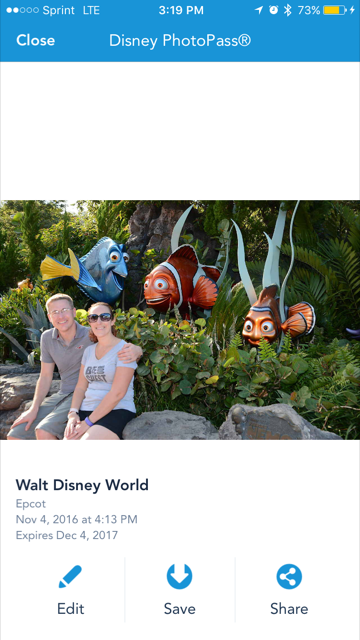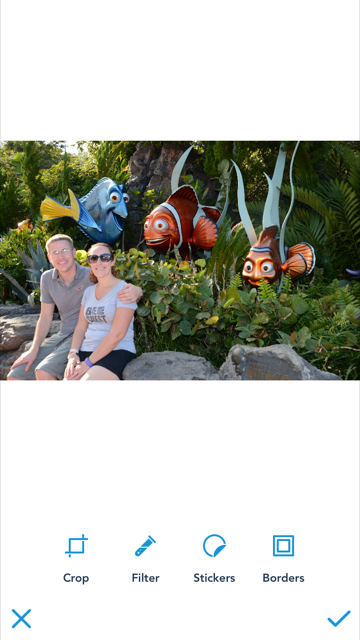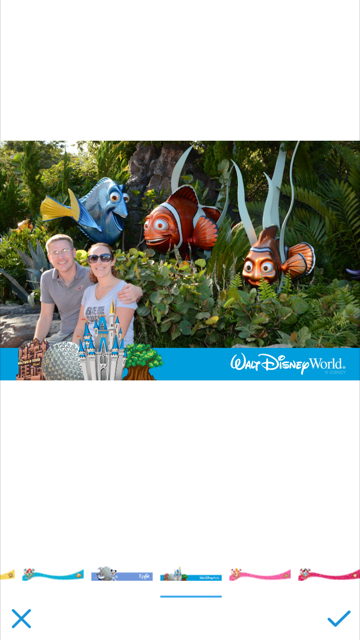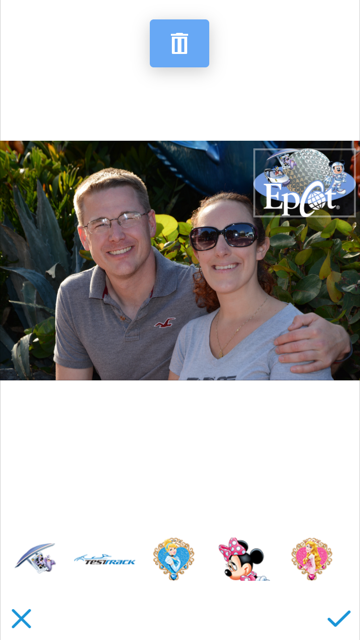Photo Editing Now Available in My Disney Experience App
With the recent update of the My Disney Experience app, a new perk has been added for fans of Disney PhotoPass. And trust me, this perk is a long time coming. Guests can now choose to edit their photos in the app. You will now be able to customize purchased PhotoPass photos by being able to crop images, as well as add stickers and frames and save these images instantly.
So, I decided to play with the app and see how the process works.
First, when you open an image, you’ll need to select “Edit.”
From there, you can choose to edit by cropping the image, adding a filter, adding stickers, or adding a border.
Many different border options are available to choose from, including some that relate to the Disney Princesses, some that relate to the park the photo was taken in, and more.
Then, I decided to play with the filter option. There are multiple choices, much like there would be on say, Instagram. Here is my final product:
I also wanted to play with the stickers option. Again, many different sticker choices are available. The stickers can be moved around and resized to fit the image. If you don’t like the sticker, you can choose to delete it.
My one suggestion would be for Disney to organize the frames and stickers into folders so they are a little easier to scroll through and find. I think once you figure out what every option is though, it will be a lot easier to maneuver.
There’s a minimal number of borders and stickers that are available on the app. More can be found at MyDisneyPhotoPass.com.
By clicking on the check mark on the main edit screen, your are able to save the photo to your camera roll. Also, as a head’s up. Unlike the version that’s online, your photos are not saved in your My Disney Experience account. So, to save it, you must save it to your camera roll.
Photos can only be edited in the app by those who have purchased the image, have an active version of Memory Maker, or have an Annual Pass with the ability to download photos. As of right now, the option to edit your images is only available on the iOS version of My Disney Experience.
Overall though, this is a great fun change that I know I had been wishing would come to PhotoPass via the My Disney Experience app. I am sure that others will be just as happy to be able to edit their photos in this way too!