Disney Hacks #2: Cheap PhotoPass and Packing Tips
 OK folks, time for another installment of the little tips and tricks I like to call Disney hacks! In this edition, a trick for current Annual Passholders to save a ton on PhotoPass photos, and a way to streamline your packing. Let’s get to it!
OK folks, time for another installment of the little tips and tricks I like to call Disney hacks! In this edition, a trick for current Annual Passholders to save a ton on PhotoPass photos, and a way to streamline your packing. Let’s get to it!
Money Hack #30: Upgrade Your Annual Pass Rather Than Buying Memory Maker
I’m sure by now, you’ve heard the news about Disney raising the prices of their annual passes. Steve recently did a great article on these new passes and how to calculate your break-even point. For the purposes of this tip, there are two important takeaways from that article: (1) the difference between currently active Annual Passes and the new versions of those passes is between $22 and $101 depending upon what sort of pass; and (2) the new passes come with Disney PhotoPass service.
Unfortun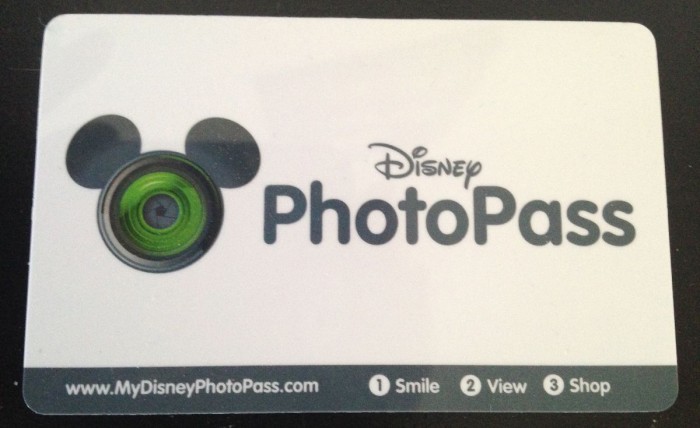 ately, the PhotoPass benefit does not apply to passes that people currently hold. A current Annual Passholder wanting all of their PhotoPass photos will still have to buy Memory Maker as a separate purchase, which runs $169 at press time if purchased in advance.
ately, the PhotoPass benefit does not apply to passes that people currently hold. A current Annual Passholder wanting all of their PhotoPass photos will still have to buy Memory Maker as a separate purchase, which runs $169 at press time if purchased in advance.
I will preface what follows by noting that I have no intention of attempting to justify this increase or tell you that this is a boon for Disney visitors. Price increases are inevitable, but that doesn’t mean we have to enjoy them, and I am no fan of them either. I am also not here to tell you that the PhotoPass benefit is a valid trade off for these increases for everyone, because if you wouldn’t have otherwise purchased Memory Maker, this only adds marginal value. With that said, if you currently hold an Annual Pass and were planning on getting Memory Maker, you can use it to save a ton of money on your Memory Maker purchases prior to the expiration of that pass.
Although it doesn’t appear to be something Disney is publicizing at the moment, you can upgrade your current Annual Pass to the new version of a comparable pass for the difference in cost. That means that for around $100 or less, you can upgrade one of your family members’ passes to the new pass and get the Memory Maker benefit thrown in for far less than the cost of the Memory Maker standing alone.
I’ll use my own situation as an example: we purchased DVC Annual Passes in the fall of 2014 and activated them January of 2015. We have another trip coming up this January as well (which is one week earlier than our previous trip, so we’re already maximizing our use of the pass itself by bookending the pass period with extended trips). Upon arrival, I plan to upgrade one of our passes to the new Gold Pass, which will cost about $22. The upgrade only lasts until the expiration of my original pass (which is the day after I leave), but even though my freshly upgraded pass is only good for a week, this $22 investment will save me $169 that I won’t have to pay for the Memory Maker, for a net savings of $147.
I get it, not everyone uses PhotoPass, and Annual Passholders are probably less likely to purchase it because their trips are more frequent. Again, I’m not here to tell you that the inclusion of PhotoPass photos justifies the significant jump in Annual Pass prices. If you would otherwise purchase it, however, there is a decent amount of savings that can be realized by upgrading your current pass to one of the new ones rather than buying Memory Maker as a stand alone product.
Packing Hack #7: Don’t Pack, Ship

Particularly for those of you that are flying to Walt Disney World, packing is probably the least fun component of your trip. Moreover, as this goes to press, the only US air carrier that I’m aware of that won’t charge you to check luggage is Southwest, and some budget carriers will even charge you to carry-on your bags. Point is, dealing with luggage is a hassle, and it can be expensive. Thankfully, however, there are ways of making the process easier and reducing your cost outlay.
My favorite packing tip actually avoids packing altogether and works particularly well for families with young children that need to bring a lot of single-use supplies for your trip — things like diapers, wipes, formula, etc. Rather than packing an extra bag to carry all of this stuff along with you, you could hop onto Amazon.com or another online merchant, and just have whatever supplies you need shipped directly to your resort at Disney. If you’re a Prime member, shipping will likely be free, and even if you’re not, it will almost certainly be less than the cost of a checked bag, plus you won’t have to lug it around with you at the airport.
We’ve also used this approach for non-perishable snacks and breakfast items to have in the room. The thing I love about this is that it saves us time AND money — for our family, we’d rather have a quick breakfast in the room or something we can just grab-and-go on the way to the parks so we aren’t bogged down at a restaurant during the precious early park hours. Moreover, having snacks in the room saves us money in the evenings when we might otherwise grab something to nibble on at the sundries shop. Having it sent directly to the resort using Amazon Pantry or a similar service saves us luggage space, and there’s something great about arriving at the resort and finding that your stuff is waiting there for you.
I generally target my shipment arriving the day before I arrive so there is a bit of cushion in the event something goes awry. When sending something to your resort, use the following format:
Resort Name
attn: Guest Name
“Guest at [Name of Resort} Arriving [Arrival Date]”
Address
Lake Buena Vista, FL 32830
At check-in, they should alert you that you have a package and provide instructions on how to collect it. Depending upon the resort, it may be at the front desk, at the bell desk, or the business center, but they should be able to direct you at the front desk regardless of where it actually is. Note that if your resort has a business center, you may be charged a small fee for receiving the package. Emphasis on may, because you also may not — we’ve had things shipped to resorts with business centers several times and have yet to get charged, but I do understand that others have not been so lucky.
Bonus tip: just arrived and realized you’ve forgotten some critical item that you can’t get on Disney property? Maybe you’ve forgotten socks (I have), and you don’t want to spend the next week in overpriced Buzz Lightyear knee-highs? While your immediate reaction might be to bite the bullet and waste precious vacation time running errands to replace whatever it is you’ve forgotten, if it is something you can do without for a day, Amazon can again be your savior. Most items are available for overnight shipping, and particularly if you’re a Prime member where the cost to ship overnight is very modest, you might find that it’s worth paying a little premium to not have to take a break from your vacation to deal with the consequences of your forgetfulness. Just hop on and have it shipped straight to your resort!
As always, we love to hear input from out readers! Are any of you in a position to take advantage of this Memory Maker hack? What are your favorite ways to make packing less painful? Add your thoughts in the comments!





Just musing trying to figure out how this will work for me.
I am going to WDW in Dec. I have friends that will be there at the same time, but in a different room and sometimes in a different park.
I am the only one with a new AP that has the photopass option. It sounds like my friends’ photos will not be available for me to download.
I wonder if I give them one of my many magic bands, if it will link to my account that way? Photopass doesn’t recognize whether I have entered the park with that band that day.
It’s a great question, and with this being as new a thing as it is, I haven’t personally had a chance to try it out, so I don’t know the answer. If anyone HAS had a chance to try this, please report back. In the meantime, I’ll try to get an answer for you.
I’m in that exact pass holder scenario right now. We bought a pass last year and are about to leave for our “use it one more time before it expires” trip. I was considering the Memory Maker, so this hack was perfect timing for me! Thanks so much!
Glad to hear it was helpful! It’s kind of a niche hack in that you have to be in a pretty specific situation for it to benefit you, but for those that it benefits, it can save quite a bit!
I too am in the same situation for our trip in December. I have two questions that I was hoping for you input on…
1. How do you calculate the upgrade price. I have a regular AP and would look to upgrade to gold, and
2. I won’t be able to upgrade until we get down there for our trip. If the pricing makes sense and we go with the upgrade, will the memory maker be delayed for three days like it is if you were to purchase it on site?
Thanks for the hack, great tip!
My understanding from speaking with the folks with MM directly is no, you do not have a 3 day waiting period for your photos. We are doing this upgrade this weekend so I will report back.
Thanks Sarah
The upgrade price, as I understand it, is just the difference between the amount you paid for the pass you have and the pass you intend to purchase.
Frank, we upgraded our pass on Sunday and the photo portion was activated immediately. All photos we had taken on Sunday appeared in our photo pass account. My understanding is this is a photo download and not really memory maker. I haven’t tried to edit anything yet but the photos are all there. It appears we can make edits but I am not sure yet. I will post again once I do that. But I wanted to let you know that we did not have a photo delay.
Thanks Sue, I really appreciate the insight!
I never understood the difference between photo pass and MM. I thought that they were the same thing. I would be curious if you get the videos from 7DMT and TOT as well?
When you did the upgrade did they give it to you at a pro-rated price or did you have to pay the full amount of the difference?
Thanks again
I was staying at AKL one year and had forgotten binoculars. Ordered them on Amazon Prime and got them within 24 hours. And no package fee
Probably quite a bit cheaper than buying them on Disney property, too, I would guess (if they were available at all)!
I was under the understanding from Disney that the new Photopass benefit on the Annual Pass was not exactly like the Memory Maker. They have stated that it does not apply to Friends and Family. The actual Annual Passholder must scan his/her AP and it is only good for the AP holder.
That is my understanding as well, but for $147, I can make sure that my band is the one that’s scanned when we’re taking photos! Obviously, this will work better for some groups better than others — if you tend to stay together, though, it’s a pretty minor inconvenience as compared to the savings.
And… even if you have to upgrade a couple strategic passes you’d still see substantial savings.
I say you’ve found a valuable hack for anyone who has an old school AP and likes the ease of having Disney take the photos for you with their camera.
Unless it’s changed since we were there memory maker is allocated to only one person so that is the same as the photo package with the annual pass.
When I last used MM it was associated with only one guest but you could view save and print the photos taken of anyone set as a “Friend or Family” in your MDE account. So any photos taken of my in-laws or my parents who were staying in different rooms with different reservations but were linked to my account showed up in my photos and I was able to save them and download them.