The Basics: A Timeline for Your Disney World Trip
 This is a continuation of our Back to Basics Series. Scroll to the bottom to see our other Basics posts.
This is a continuation of our Back to Basics Series. Scroll to the bottom to see our other Basics posts.
My previous article in the TouringPlans blog Back to Basics series focused on using the TouringPlans Crowd Calendar to decide when to go to Disney World. Once you’ve made that all-important decision, it’s time to start planning the details of your trip. Using a timeline is an excellent way to keep your trip planning on track. It’s also a fun way to ratchet up the excitement as you count down the days to your vacation.
This article starts with a chart showing essential milestones in a Disney World planning timeline, followed by an example of a timeline used by a family preparing for their trip. Plus, learn how TouringPlans.com subscribers can receive personalized alerts and use their own Dashboard on TouringPlans.com to ensure they don’t miss the crucial dates in their timeline.

A Disney World Trip Planning Timeline
| Timeline Dates | Milestones |
| 12-7 months out | Your first step should be to create an account at MyDisneyExperience.com. This account will allow you to make and view your Disney World resort and dining reservations online, and it is required for making FastPass+ ride reservations. Learn how to sign up for a MyDisneyExperience.com account in James Rosemergy’s Back to Basic article How to Use FastPass+. |
| Next, research Disney World hotels and discounts; then make a preliminary hotel reservation to guarantee you will have a room for the dates of your trip. Continue watching for discounts; an excellent resource is mousesavers.com. | |
| Disney Vacation Club members can make a reservation at their home resort starting 11 months prior to their trip and at non-home resorts starting at 7 months. | |
| Research Disney World restaurants and decide which ones you would most like to experience. | |
| Research any special events occurring during your trip (e.g., the Food & Wine Festival in the fall, holiday parties). Some may include experiences that can be reserved in advance. | |
| Just before 180 days out | Use the TouringPlans Crowd Calendar to make a preliminary plan of which park(s) you will visit each day. This plan will help you decide on the days/times for your dining reservations. |
| 180 days out | Make your sit-down dining reservations, including available dessert party reservations, using your MyDisneyExperience.com account beginning at 6 AM Eastern time or call (407)-WDW-DINE starting at 7 AM. Guests staying at Disney resorts can book dining reservations at 180 days prior to check-in plus have the advantage of booking dining for up to 10 days of their trip. |
| Make reservations for recreation (407)-WDW-PLAY (including water park cabanas), spa treatments (407)-WDW-SPAS, theme park tours (407)-WDW-TOUR, Bibbidi-Bobbidi Boutique (407)-WDW-STYL, and Pirates League (407)-WDW-CREW. | |
| 6-4 months out | Firm up plans for which parks to visit on which days. Decide on must-see attractions at each park. Begin working on your touring plans; this process will help you decide which attractions to target for FastPass+ reservations. |
| 120 days out | If you haven’t already done so, purchase park admission. Use TouringPlans’ least expensive ticket calculator to find the best deal. |
| Link your tickets to your MyDisneyExperience.com account so that you can make FastPass+ reservations at the 30- or 60-day mark. Disney resort guests can make these reservations at 60 days and non-resort guests at 30 days. | |
| Just before 60 (or 30) days out | To prep for making your FastPass+ reservations, confirm park hours and events using the TouringPlans Crowd Calendar, and then map out a plan of your FastPass+ choices for each day. |
| 60 days out | If you are a Disney resort guest, you can make FastPass+ reservations beginning at midnight Eastern time. After your FastPass+ reservations are set, update your touring plans with them. |
| You can check into your resort online through your MyDisneyExperience.com account starting at 60 days. | |
| If there is a possibility that you will cancel your trip, double-check on the cancellation policy if you booked a Disney World vacation package. Room-only reservations can be cancelled without penalty until 5 days before arrival (6 if booked online). | |
| 45 days out | Disney resort guests can customize their Magic Bands on MyDisneyExperience.com. |
| If you haven’t already done so, make Magical Express reservations (if flying) or other transportation arrangements to get to your resort. | |
| 30 days out | Off-site guests with linked tickets can make FastPass+ reservations. |
| Final payment is due for Disney vacation packages. Final payment for room-only reservations is due at check-in. | |
| Download the TouringPlans Lines app so that you can use your touring plans in the park and take advantage of other features of the app such as current wait times. Download it even earlier to take advantage of the Chat feature, where you can benefit from the wisdom of the knowledgeable Disney veterans in our Lines community. | |
| 5 days out | Fax your room request to your Disney resort. Even better, TouringPlans will send your room request for you if you are subscriber. |
| 4 days out | Purchase Disney’s Memory Maker photo package at least 3 days in advance to ensure all photos are linked as soon as you arrive. You’ll also get a $20 discount for purchasing before you arrive. |
Note that beyond these milestones, there are some other items that you may want to include in your timeline (e.g., researching the Disney Dining Plan). Or there may be other individual circumstances to consider (e.g., you’re traveling from outside the US). Our Unofficial Guide to Walt Disney World 2016 provides a detailed timeline with additional items, an expanded explanation of all the timeline components, and recommendations for other resources to help in your planning.
A Sample Timeline: Thanksgiving 2016
Let’s say the Smiths, a family of four from Massachusetts, have decided to make their first visit to Disney World during the week of Thanksgiving 2016. There’s a break from school, the holiday decorations will be up, and it may still be warm enough during the day to swim in the resort pool. Arrival day is Wednesday, November 23, which I will call “Day 0.” Today is March 7, 2016, Day 261, and every day the Smiths count down to their arrival on Day 0. Let’s focus on the milestones associated with specific dates on their timeline.
March 7, 2016: Based on our timeline chart, the first steps for the Smith family are to create a MyDisneyExperience.com account and secure a hotel reservation. With about 9 months left to plan, the family agrees that they want to be immersed in the magic of a Disney resort, and they find plenty of availability.
May 27, 2016 (Day 180): It’s 180 days before check-in, and the Smiths have done their research on Disney restaurants and which parks they will likely visit each day. They are ready to make their dining reservations through their MyDisneyExperience.com account beginning at 6 AM Eastern time or by calling (407)-WDW-DINE starting at 7 AM. Because they are resort guests, they can make dining reservations for their entire trip on this date. Tip: The family wants to eat at Be Our Guest Restaurant and they make this hard-to-get reservation first even though they plan to eat there on the last day of their vacation.
September 24, 2016 (Day 60): At 60 days prior to arrival, with tickets linked to their MyDisneyExperience.com and a plan for must-do rides, Mom and Dad stay up late on September 23 because their FastPass+ window opens at midnight. Tip: For the days when you want to book harder to get FastPass reservations such as Seven Dwarfs Mine Train, book these days first; also, you may have more luck on a later day in your trip because fewer people have had the opportunity to book these days. And score: These strategies earn the Smiths FastPass+ reservations on Seven Dwarfs Mine Train on not just one but two days.
Also at 60 days, the family can check into their resort online, which will streamline their check-in process and may even allow them to bypass the check-in desk and go directly to their room. Unlike FastPass+, there is no rush on this task because it is available through the day of arrival, although it’s best not to wait until the last minute.
October 9, 2016 (Day 45): At 45 days, the family can go to MyDisneyExperience.com and customize the color of their Magic Bands. The bands must be customized at least 10 days prior to arrival for them to be mailed to the Smiths’ home. If the Smiths wait until between 9 and 6 days until arrival, their customized bands will be waiting for them at check-in. If their bands aren’t customized by 6 days prior to arrival, they will (sadly) receive non-customized (gray) bands at check in.
The Smiths also purchase Disney’s Memory Maker at this time even though it can be purchased up to 3 days in advance of their vacation and be ready for use upon arrival. Why wait and take the chance of forgetting this detail in the mad rush to finish packing?
November 18, 2016 (Day 5): With 5 days left until their vacation, the Smiths’ room request is faxed to their Disney resort by the TouringPlans room request fax service, one of the tools available to TouringPlans subscribers and covered below.
How TouringPlans.com and the Lines App Can Help: Dashboard, Alerts, and More
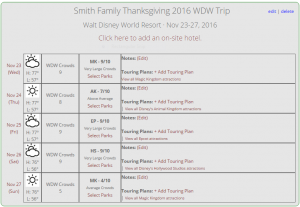
Even with a timeline, it can seem daunting to keep track of the various milestone dates for a Disney World trip as well as changes to park hours and crowd levels. TouringPlans is here to help. Subscribers can take advantage of several TouringPlans tools:
► Subscribers can keep track of all of their trip information in one place on their personal trip Dashboard. The Dashboard shows the number of days until your trip, park hours and crowd levels for the days of your trip (helpful for planning dining and FastPass+ reservations), links to the specific touring plans that you’ll use in the parks, and more. All of this personalized information from the Dashboard is also available when subscribers log onto the TouringPlans Lines app, which they will use to follow their touring plans in the parks.
► To help with those milestone dates, TouringPlans will display alerts on the website and Lines app or send e-mail reminders the day before it’s time to make dining and FastPass+ reservations. Bonus: Other alerts are sent when ticket prices may soon be increasing, new room discounts are available, and more.
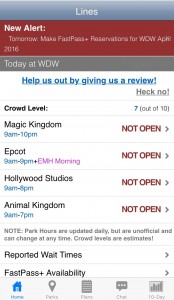 ► TouringPlans.com has a Hotel Room Views tool that shows the view from every room in the Disney World resorts. Based on this information, subscribers can use their Dashboard to create a room request fax that TouringPlans will fax to their resort before check-in. And they’ll receive an alert when the fax has been sent successfully.
► TouringPlans.com has a Hotel Room Views tool that shows the view from every room in the Disney World resorts. Based on this information, subscribers can use their Dashboard to create a room request fax that TouringPlans will fax to their resort before check-in. And they’ll receive an alert when the fax has been sent successfully.
► If you weren’t able to get a specific dining reservation (even at that 180-day mark), TouringPlans.com offers a Dining Reservation Finder that can be customized by restaurant, party size, date range, and time. When a time becomes available, you’ll receive an e-mail and/or text message alert.
Following a timeline and planning early gives you the best chance of experiencing all your must-dos on your Disney World vacation. Even if you start planning after some of the milestone dates have passed, the timeline can be a great guide when you are flexible about times and aren’t set on experiencing the most popular restaurants or special events. In any case, using the timeline will ensure you don’t forget any important steps in your planning and are ready to have fun on your trip to Disney World.
Additional Back to Basics Posts
- Walt Disney World First Timer’s Guide — The Minimum You Need to Know
- Using the Crowd Calendar to Decide When to Visit Disney World
- Using Touring Plans
- How to Use FastPass+
- FastPass+ Strategy
- Selecting the Right Disney World Hotel Category
- A Cost Analysis of the Disney Dining Plan
- Meeting Characters at Epcot
- Meeting Characters at Animal Kingdom






The first tip is NOT to go Thanksgiving week, LOL!! Unless you enjoy the number 10.
This is really great! I am going to bookmark it to send to the million or so first-timers who ask (beg) me to help them, just hhheeelllppp!!!!! 😉
Shouldn’t deciding what park you’re going to visit come before making dining reservations? I don’t want to have reservations in the Magic Kingdom if I’m visiting Epcot on a given day.
Yes, you absolutely should decide on at least a rough plan for parks to visit before making your dining reservations, which is why the “Just before 180 days out” entry is included in the timeline.
At this time, I am unable to book a Disney resort on the Disney website for January, 2017. When will I be able to do so? Are you able to make reservations for 2017 now by calling if you are not a DVC member?
I definitely recommend calling Disney directly at (407) 939-1936. At this time, you should be able to book a room-only reservation by phone.
I would be interested to know if that JAN 2017 info is correct. The last time I tried to book a Disney resort reservation prior to it being available via web booking, I HAD to be registered for Marathon Weekend first, and had to book via the Marathon Weekend travel partners.
I called Disney yesterday, and the cast member said she could book for January 2017 over the phone.
Thank you for the follow-up. That’s interesting and helpful information to know!
You can actually customize your Magic Band after your reservation is linked! I customized mine 6 months in advance!
Final payment on packages is now at 30 days prior to travel.
Thanks Tara! You are correct that the final payment on packages has changed from 45 to 30 days. I have corrected the timeline.
I think magic band customization is 30 days from arrival, not 45 days out.
You can definitely still customize your Magic Bands at 30 days, but they are available to customize before that. I recently customized bands for a trip at 45 days out.